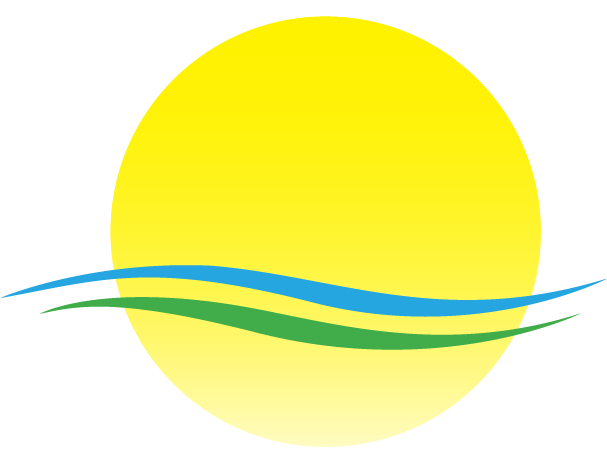Writing an autobiography is a wonderful way for seniors to reflect on their lives and share their stories with family and friends. However, writing can be a daunting task. Fortunately, AI tools like ChatGPT can make the process much easier. In this guide, we’ll walk through every step of using ChatGPT to write an engaging and well-structured autobiography. We’ll also provide example prompts and tips on how to interact with ChatGPT to get the best results.
Getting Started with ChatGPT
What is ChatGPT?
ChatGPT is an Artificial Intelligence (AI) program developed by OpenAI. It can help you write by generating text based on the prompts or questions you provide. Think of it as a very smart assistant that can help you organize your thoughts, expand on ideas, and improve your writing.
Step 1: Access ChatGPT
- Visit the OpenAI Website:
- Sign Up or Log In:
- If you don’t have an account, click “Sign Up” and create one using your email address.
- If you already have an account, click “Log In” and enter your credentials.
Step 2: Start a New Conversation
- Click “New Chat”:
- Once logged in, click the “New Chat” button to start a new conversation with ChatGPT.
- Choose Your Prompt:
- You’ll be prompted to type your first message to ChatGPT. This is where you can start asking for help with your autobiography.
Organizing Your Thoughts and Memories
Step 3: Gathering Ideas
- Ask for an Outline:
- Example Prompt: “ChatGPT, can you help me outline my autobiography? I want to start with my childhood, then discuss my career, family life, and significant life events.”
- ChatGPT will provide a structured outline. You can ask for more details or adjustments.
- Example Prompt: “Please add a section about my travels and another about my hobbies and interests.”
Step 4: Writing Your Story
- Start with Childhood Memories:
- Example Prompt: “ChatGPT, help me write about my childhood. I grew up in a small town and loved playing outside with my friends.”
- ChatGPT will generate text based on your input. You can refine it by providing more details or asking for specific descriptions.
- Detailing Your Career:
- Example Prompt: “I had a long career as a teacher. Can you help me describe my experiences, challenges, and achievements in my teaching career?”
- Describing Family Life:
- Example Prompt: “I want to write about my family life, including my marriage, children, and memorable family moments. Can you help with that?”
- Recounting Significant Life Events:
- Example Prompt: “Please help me write about the time I traveled to Europe. It was a life-changing experience.”
How ChatGPT Can Help You
Remembering Details
ChatGPT can remember the information you provide during a session. This means if you tell it about your childhood in one prompt, you can refer back to that information later, and ChatGPT will keep it in mind.
Expanding Ideas
If you start with a simple idea, ChatGPT can help you expand it into a more detailed story.
- Example Prompt: “ChatGPT, I mentioned earlier that I loved playing outside with my friends. Can you expand on that and make it a more detailed story?”
Rewording and Enhancing
ChatGPT can help rephrase your writing to make it clearer or more interesting.
- Example Prompt: “Please reword this sentence to make it clearer: ‘I worked at the factory, and it was very hard work.’”
Writing in Different Styles
ChatGPT can write in different styles, whether you want a formal tone, a casual style, or even something poetic. You can even copy and paste some of your previous writings and ask ChatGPT to mimic your writing style.
- Example Prompt: “Can you write the following paragraph in a more casual tone?”
- Or: “Here is a paragraph I wrote. Can you continue writing in the same style?”
Refining Your Autobiography
Step 5: Adding Details and Emotions
- Emotional Descriptions:
- Example Prompt: “Can you add more emotion to the section about my wedding day?”
- ChatGPT will enhance the text with more emotional depth.
- Sensory Details:
- Example Prompt: “Describe the sights, sounds, and smells of my childhood home.”
- Adding sensory details can make your stories more vivid and engaging.
Step 6: Editing and Revising
- Grammar and Style Checks:
- Example Prompt: “Please check the grammar and improve the style of this paragraph about my first job.”
- Rephrasing for Clarity:
- Example Prompt: “Can you rephrase this sentence to make it clearer: ‘I worked at the factory, and it was very hard work.’”
- Consistency Checks:
- Example Prompt: “Ensure the tone and style are consistent throughout the section about my career.”
Finalizing Your Autobiography
Step 7: Compiling and Formatting
- Organizing Chapters:
- Example Prompt: “Help me compile all the sections into a single document and suggest chapter titles.”
- Formatting Suggestions:
- Example Prompt: “Suggest a format for the final document, including headings, subheadings, and any other formatting tips.”
Step 8: Reviewing and Polishing
- Final Review:
- Example Prompt: “Please review the entire autobiography and suggest any final improvements.”
- Adding a Personal Touch:
- Example Prompt: “I want to add a personal message at the end to my grandchildren. Can you help me write it?”
Example Prompts for Specific Sections
- Introduction:
- “Help me write an introduction for my autobiography. I want to briefly describe who I am, my background, and why I’m writing this book to share my life’s journey with my family.”
- Childhood:
- “Describe my childhood in a small rural town during the 1950s. Mention the games we played, like hide-and-seek and baseball, and talk about my close-knit group of friends.”
- Education:
- “Write about my high school experiences in the 1960s, focusing on my favorite subjects, like history and literature, and the impact my teachers had on my love for learning.”
- Career:
- “My first job was a fry cook. Describe my day-to-day activities and the lessons I learned from them that ended up translating to my next job as a software engineer.”
- Family:
- “Write about how I met my spouse at a community event, our courtship, and the early years of our marriage, including the birth of our first child and our shared dreams.”
- Hobbies:
- “Describe my favorite hobby, gardening, and how it has enriched my life over the years. Include details about my garden layout, favorite plants, and the peace it brings me.”
- Travel:
- “Write about my memorable trip to Europe in the 1970s, focusing on the cultural experiences in France and Italy, the historical sites I visited, and the people I met along the way.”
- Life Lessons:
- “Help me summarize the key life lessons I’ve learned over the years, such as the importance of resilience, the value of family, and the joy of lifelong learning, and how these lessons have shaped who I am today.”
This is just scratching the surface of what ChatGPT can do so just talk to it and get to know how it works!
By using ChatGPT, seniors can create a well-organized, detailed, and engaging autobiography. The AI can assist with brainstorming, writing, editing, and even adding emotional and sensory details to make your stories come alive. Happy writing!