
The Lifesaving Importance of Medical Alert Devices for the Elderly
As people age, the risks to their health and safety can increase significantly. From chronic illnesses and medication management t...
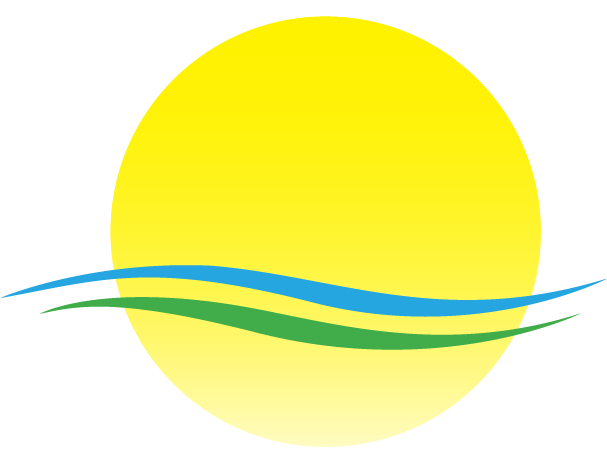
Seniorcenters.com is a free resource helping seniors and senior centers across America. Learn about our editorial processes.
Tip: Skype is a free, easy-to-use tool for making video calls, sending messages, and sharing screens with family and friends. In this guide, we’ll show you how to set up your account so you can start connecting in no time.
1. Open your web browser and navigate to https://www.google.com
2. Click this field.

3. Type “Skype in the search bar and press [[enter]]”
4. Click the link that says “Skype | Stay connected with free video calls worldwide.”

5. On the Skype homepage, click “Sign in” at the top right

6. then click “Sign up” to start creating your account.

7. If you don’t already have a Microsoft account (like an Outlook, Hotmail, or Live email address), click “Get a new email address” on the sign-up page.
Skype is owned by Microsoft, so you’ll need a Microsoft email (like an Outlook.com email) to create a new Skype account. If you already have an Outlook, Hotmail, or Live email, you can use that.

8. If you choose to create a new email address, type the email you want (like “[email protected]“) and click “Next.”
This will set up your new Outlook email account, which you’ll use to log into Skype.

9. After entering your email, create a strong password. Make sure it’s something you can remember but hard for others to guess. Then, click “Next.”

10. Type in your first and last name, then click “Next.”

11. Enter your birthdate when asked and click “Next” again.

12. You may need to complete a CAPTCHA to prove you’re not a robot. Simply follow the instructions on the screen. If it’s hard to read, click the audio option to hear the instructions.

13. When asked if you want to “Stay signed in,” you can choose “Yes” to make it easier to log in next time without entering your password. Otherwise, choose “No.”

14. After signing in, some popups may appear asking if you want to set a profile photo. You can click “Skip” if you don’t have a photo ready.

15. For now we will click no, do not contribute on the next popup.

16. Click the camera icon on the left-hand side of the Skype screen

17. Then click “Meet Now”

18. In the drop down press host a meeting.

19. A popup will open click copy to save your link. this is the link you need to share with your family or friends. They can click it and it will allow them to join the call.

20. You can add a name and press start call.

21. Click this icon to turn on your camera and press allow on the popups that open.

22. Click this icon to turn on or off your microphone. Press allow to let your computer use your microphone.

23. You can send messages to anyone who has joined here.

24. Type “Test”
25. If you neeed to share a screen that is here

26. You can click participants to see who is in the meeting and invite more people by finding that share link again.

27. Here is the share link again. Click here to copy and share over email, text, or any messaging.

No results available
Browse thousands of Senior Centers from around America. Senior Centers are an integral part of society and are the center of life for many seniors and aging adults.
Find a Senior Center which fits your needs using our search feature and keep up to date on all the latest news.
Click the icon to Ask Anything!
Advertisers are not endorsed by SeniorCenters.com or any senior center listed.
This site is not endorsed by or affiliated with any senior center or organization listed.
Just one helpful email per month – no clutter, just value.